Version 3 of the myLab mobile app has been released today on Apple and Google Play app stores. The new features with Version 3 include the ability to:
- Control what mobile options users have;
- Select extra tests or tag a sample as a rush during sample registration; and
- Assign or manage equipment tags via the app.
Control user mobile settings via the myLab web application
myLab administrators now have new controls available in the Administration->Global Options screen. Administrators can control whether mobile users have the ability to toggle/select an option, or lock them out of the option and set a default for all mobile app users.
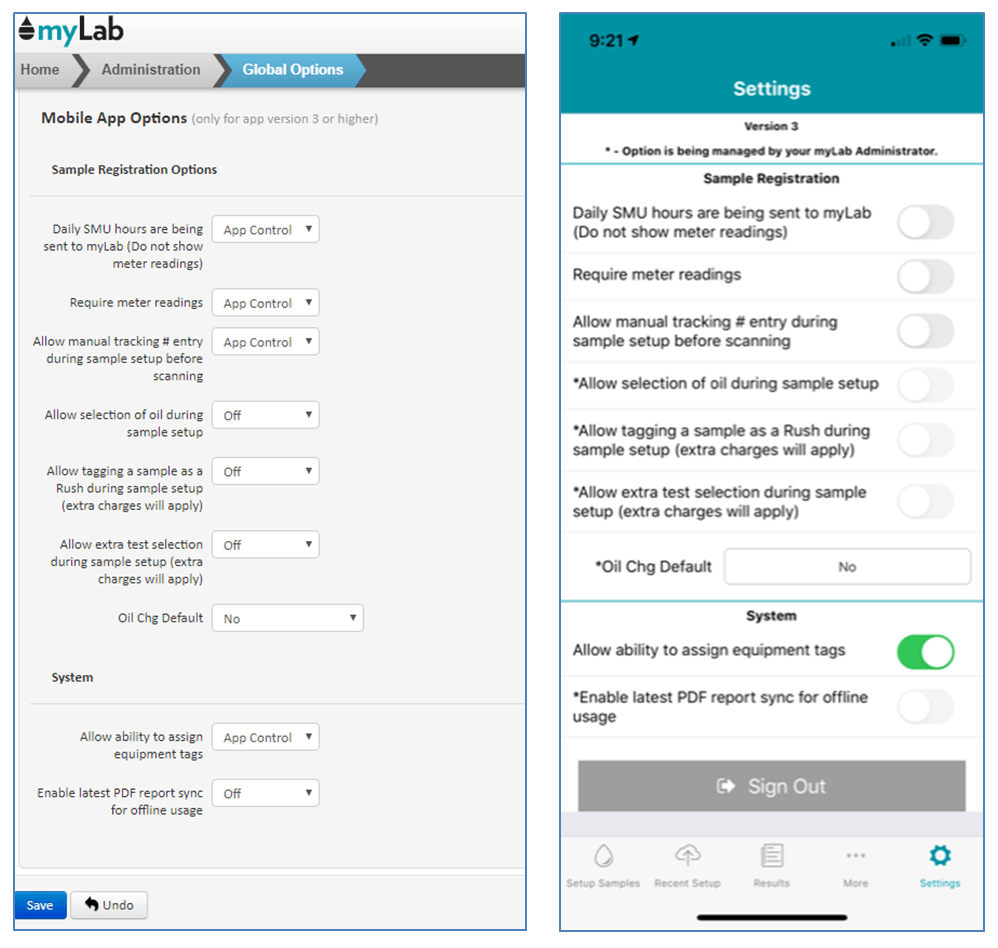
The mobile settings are loaded to the mobile app user’s profile once the mobile app user synchronize the app with myLab (via starting the app up or pull down and refreshing on the setup sample screen).
The Mobile App Settings screen now tells the user which options are locked by an admin annotated by a ‘*’.
Select Extra Tests/Rush during sample setup
You can now select extra tests during sample registration and you can also tag a sample as a Rush sample.
Warning: extra charges may apply.
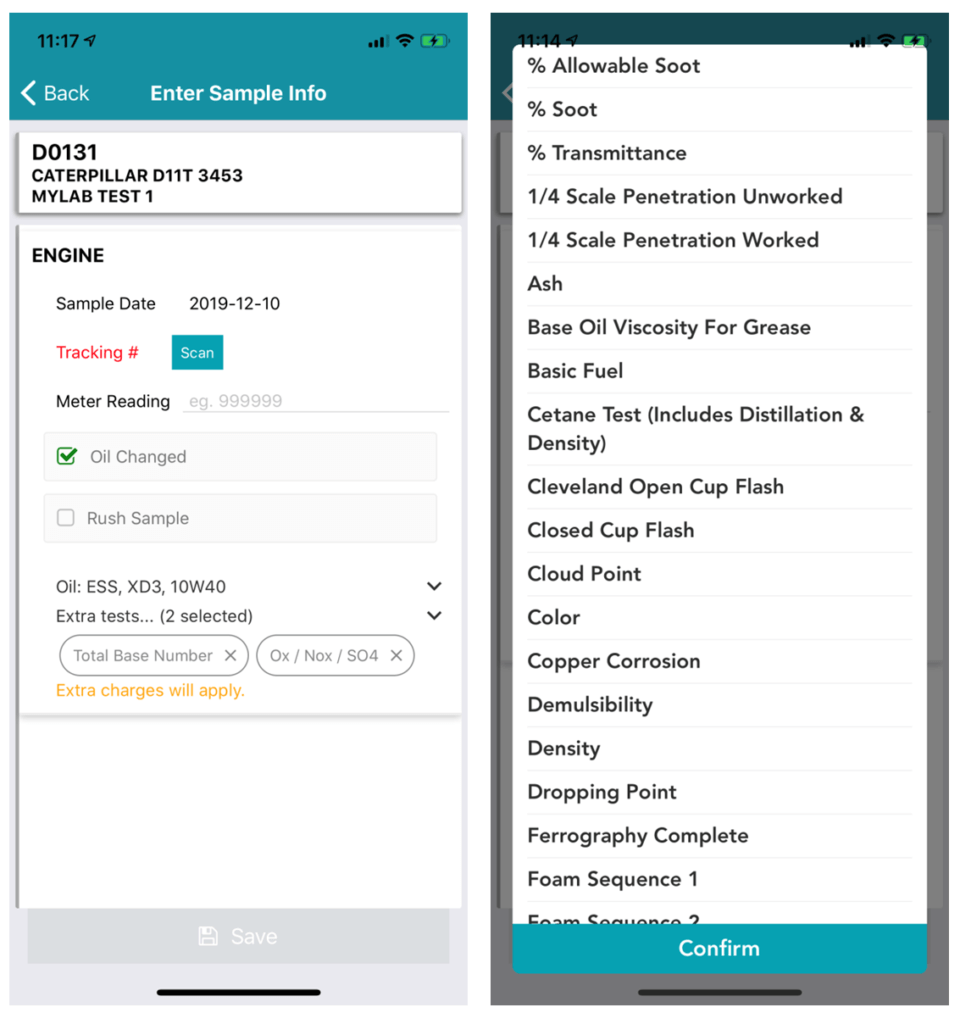
Assign/Manage Equipment Tags
Now you can assign tags to equipment via the mobile app. Go to the More->Assign Equipment Tag screen to start your search for a unit.
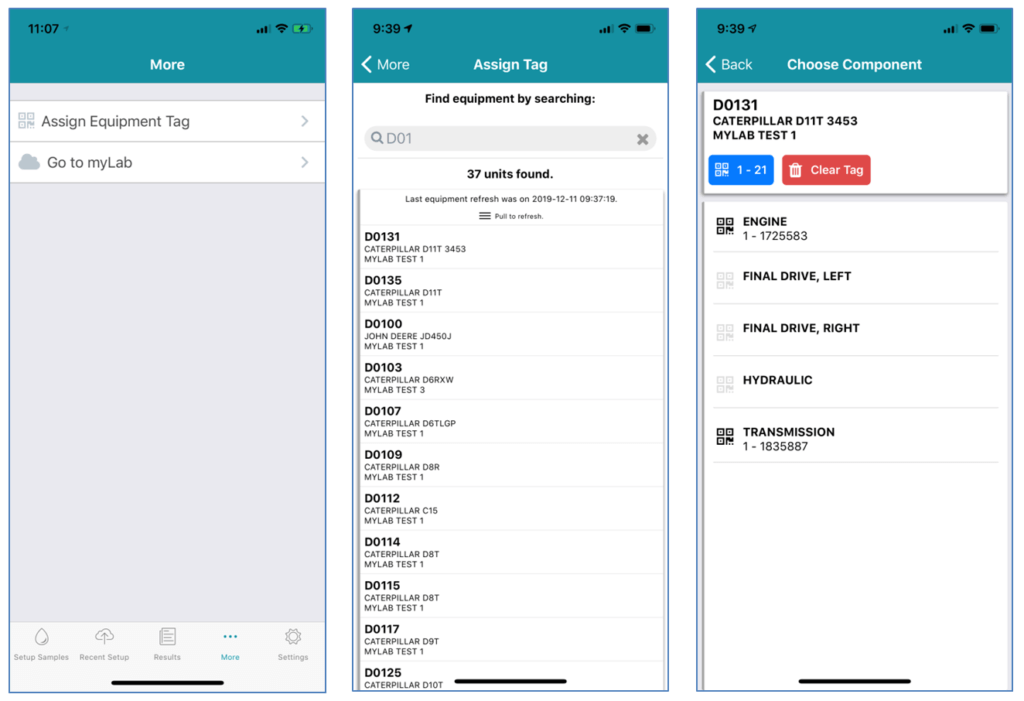
Once you assign, replace, or clear tags on your units or components within the mobile app, it will update all changes to the myLab web app upon synchronization. This functionality works offline as well.
Should you have any questions regarding the updates to the myLab mobile app, contact your Fluid Life representative or Customer Care for support.