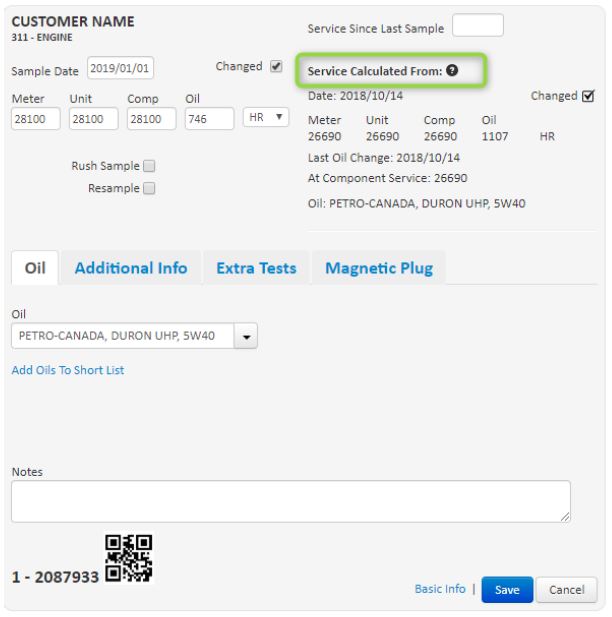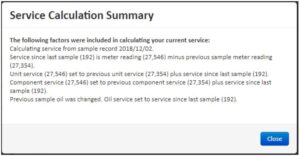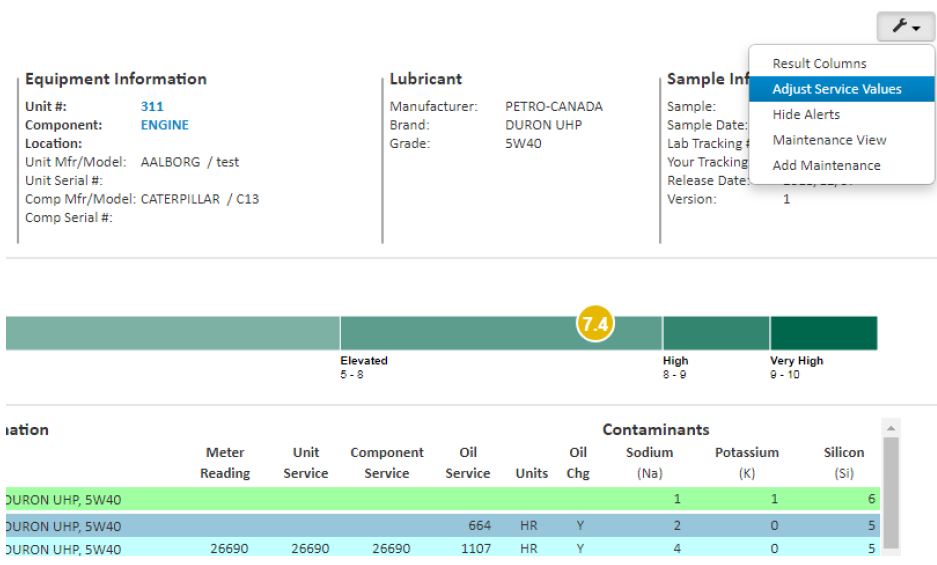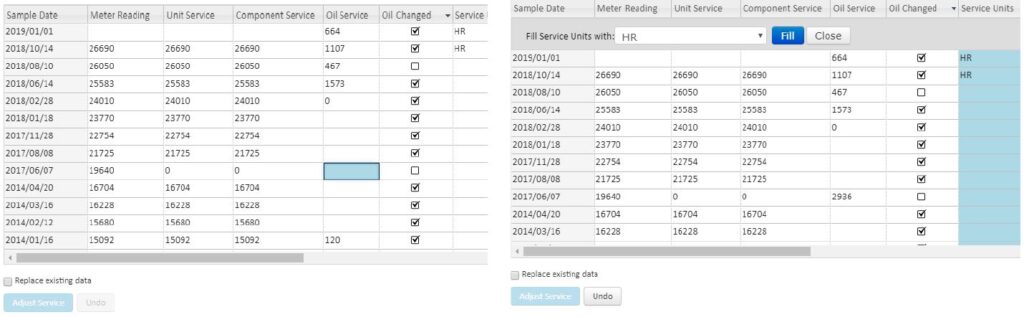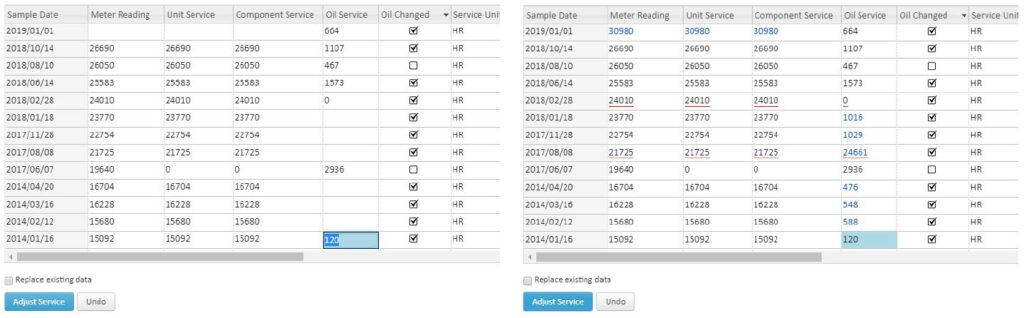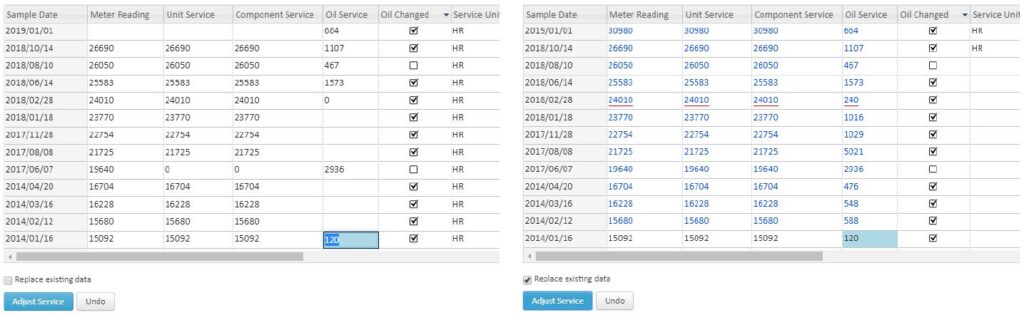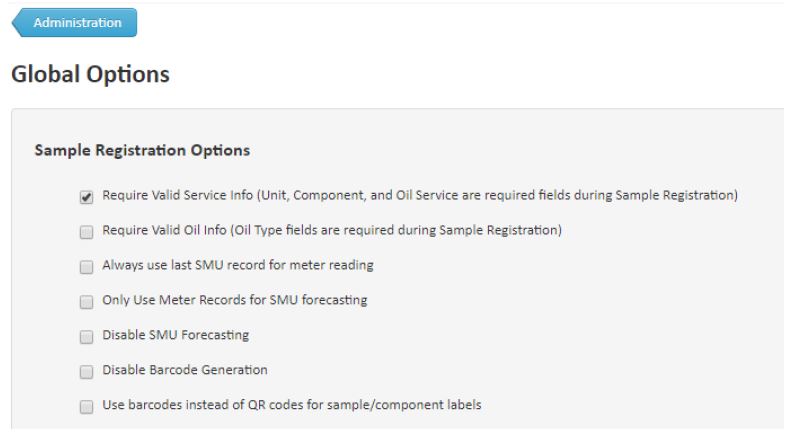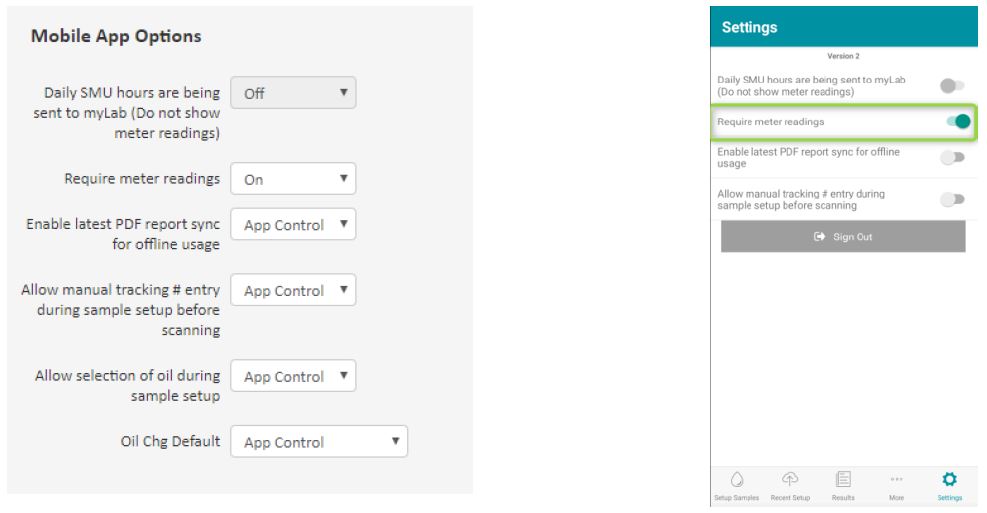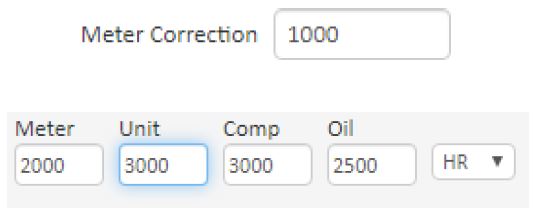Service Calculation
Tracking equipment service is a vital part of an efficient reliability program, and Fluid Life tries to make that as easy as possible with our Service Calculation feature. When a sample gets registered with a date and a forecasted or entered meter reading, Fluid Life runs a series of calculations to populate the rest of the service fields based on available data.
How Does Fluid Life Do This?
Fluid Life takes a look at service information from previous samples and maintenance records and selects the best available data to base the calculations on. This is not always the most recent record. If readings were missed for a sample or two, Fluid Life will still compute your service readings using the best available data.
How does the calculation work?
Fluid Life computes the service since last sample by finding the change in meter readings or unit service from the current sample to the record with the best available data.
When the reading is higher than before, the service since last sample is applied to the previous record’s Unit Service and Component Service to get the current values.
The Oil Service takes the difference between the current Component Service and the component service at the last oil change. In the event that a previous oil change record does not exist, Fluid Life will add the computed service since last sample to the previous Oil Service.
What if there is no best available data?
Fluid Life will populate the Unit and Component Service with the given Meter Reading to ensure that the service calculation can be done on future samples. If the service units are supplied with the given Meter Reading, the meter reading is also applied to the Oil Service when it is less than 1000 hours, 3000 miles, or 5000 kilometers.
What do Meter Reading, Unit Service and Component Service mean?
The Meter Reading records the current meter/odometer reading, Unit Service is the unit’s age while the Component Service is the component’s age. Typically all three values will be the same unless there has been a component or meter change-out performed in the past.
Reporting
When reviewing samples, you may notice some service values with a tilde (~) next to them. This
signifies that the Fluid Life lab performed the service calculation for you.
Interpreting Service Calculation
Fluid Life has provided an interface to help explain the service calculation. By clicking the question mark icon (beside “Service Calculated From”) on any label in sample setup or sample review, you can view a breakdown of what’s been done to calculate your service readings.
When Does Fluid Life Calculate Service?
myLab Sample Registration
When you register a sample on myLab, the sample date is set to the current date by default. You can adjust this if necessary and then enter your equipment’s current meter reading. As soon as you move out of the Meter Reading box – by clicking or using your Tab button – the service calculation jumps in and completes as much of your service as possible. You can freely adjust any of the calculated values.
In Transit Samples
If you register a sample but then realize the wrong meter was entered, all you need to do is find the sample under the In Transit category in Review New Results. You can update the meter directly on the label and the service calculation will be performed automatically.
You can also edit multiple samples by selecting the samples in transit and clicking the “Edit Selected” button at the bottom of the screen.
You can click any value and make edits to the selected samples. Click “Save” at the bottom of the screen to ensure all updates are made.
Sample Review
When reviewing new samples, you can update the readings by using the “Edit Sample” button on the Sample Review screen. A pop up will appear where you can make your edits to the sample service data. Once updated, the service calculation will be done. You can manually change any of the readings to correct them.
Adjusting Service Readings in Bulk
One of the most important parts of fluid analysis is viewing the trend of performance over time, and consistent service entries are a valuable part of this. In myLab, the Adjust Service Values feature, found in the menu on the top-right of the Sample Review page, allows you to utilize our available data-editing tools, including manual entry and column filling, to update missing service values on past samples.
The service calculation can also be applied to past samples on any component in bulk. All that’s required is a starting sample with service filled in – even the very first sample – and a meter reading on any sample with missing data.
myLab will go up from your selected row through the service records, calculating service on any missing fields where possible. The feature also incorporates our Meter Forecasting, which means even samples with no meter readings can be filled out if forecasting is enabled and there is enough data to make an accurate estimate.
Values that are automatically changed are displayed in a blue font. If the values in a row are underlined in red then the amount of change in the meter reading, unit service, component service, or oil service is not the same as the others. These values should be checked for correctness and changed manually if necessary.
Replace existing data option
Toggled by a checkbox above the Adjust Service button, this option allows you to replace existing values with what is calculated. Leave this option disabled to preserve the original values. Enabling the ‘Replace existing data’ option allows the calculation to fill as many service readings as possible based on prior data, and will replace most existing service entries.
Update maintenance service option
When the View Maintenance option is turned on, this option will be available to expand the scope of the service value adjustment to include the applicable maintenance records.
How to improve your service tracking
Managing a reliability program is a huge task, and Fluid Life provides options to alleviate some of that responsibility. Even with training, it can be difficult to achieve complete consistency in procedure when many people are registering your samples. To address this, there are options for myLab to require certain fields when setting up samples. The global option “Require Valid Service Info (Unit, Component, and Oil Service are required fields during Sample Registration)” can be enabled to prevent samples from being registered unless all service fields are filled out. With this option you can ensure that readings will be entered, and that you will have consistent and reliable data to base your Service Calculations on, saving you time and providing an accurate picture of your equipment usage.
If you don’t wish to track all service fields, you also have the option to require just meter readings. With consistent meter readings, the service calculation will be able to continue calculating those service fields you do track.
Tracking service with the myLab app
The myLab app provides greater access and flexibility in registering your samples. They can be set up at the time the sample was taken, which allows a user to directly enter a meter reading. To assist administrators in managing this Fluid Life has provided settings within the app and on myLab itself to require entry of meter readings. Users can set these options individually according to their program’s needs, but more importantly administrators can set these options through myLab, which will sync with app users to ensure compliance and consistency.
Using Meter Offsets
Sometimes, the reading that you get from your meter is not aligned with your unit’s service reading. This can happen in different ways such as when your meter is changed out or rolls over. Fluid Life provides a Meter Correction field on either the unit or component to make the necessary adjustments. Once filled in, the service calculation will automatically take this correction into account and adjust the service accordingly.
Using cards?
Using myLab to register samples is easier and faster than filling out sample cards and results in service readings being correctly filled in more often. But if you are using cards, contact your account manager for options on improving your service tracking.