Custom QR Tags
Metal QR Tags are extremely useful for spot identification of oil sampling points and component task locations. When installed properly, QR Tags can easily be read by your mobile phone with the myLab phone app or using a barcode/QR scanner with the myLab web application.
Standard Equipment Tag

The standard QR equipment tag is 1″ x 3″ and includes the QR code only. To associate a Tag to your equipment or component simply scan the Tag with your mobile device when entering equipment information, then scan the sample jar to associate the sample to the equipment Tag. You can purchase these tags online in our Fluid Life Shop.
Custom Equipment Tag
The Custom Equipment Tag is 2″ x 2″. The additional information on these tags offers the ability to see the Oil Type. and sample location information quickly and easily. Each tag is custom encoded with specific details such as Unit ID, Component ID, oil types or greasing tasks.


As these tags are custom to your equipment, contact your Account Manager for pricing. If desired, Fluid Life can come to your site and install the tags (a quote can be provided for this service).
Data Export Instructions
- Login to your myLab Profile
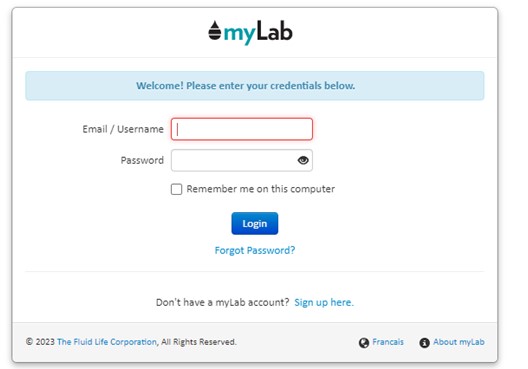
- Click on “Account” in the left menu.
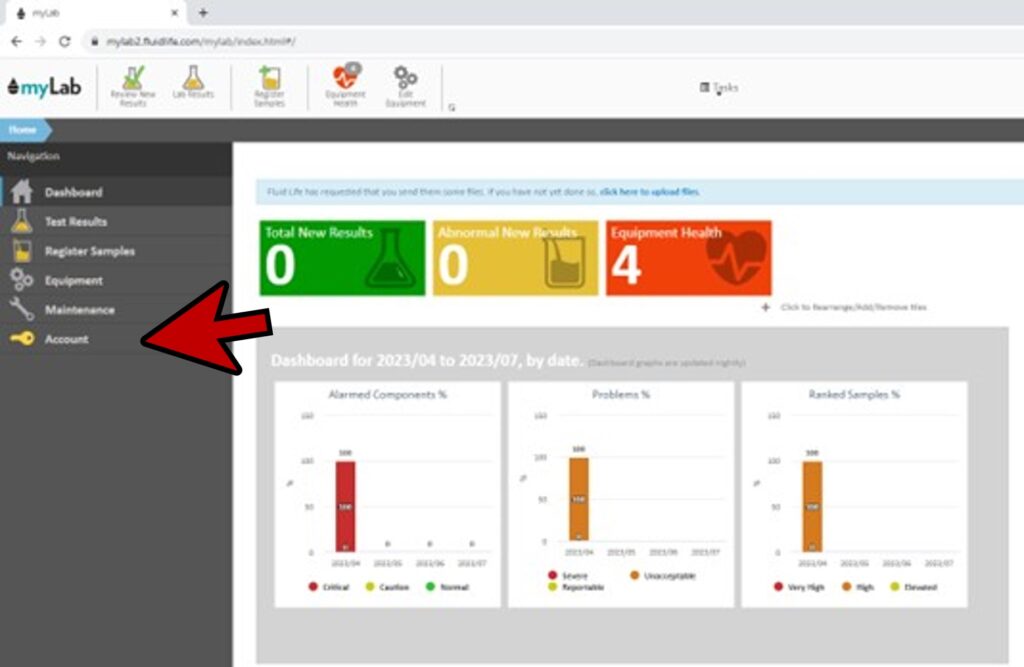
- Click on “Summary Reports”.
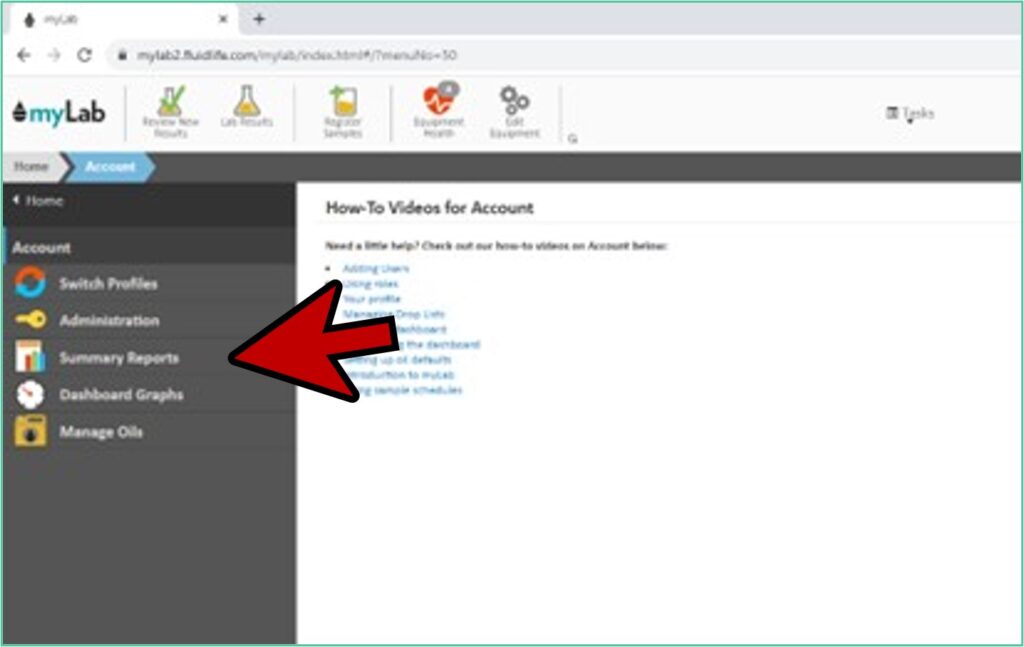
- Click on “Equipment List”.
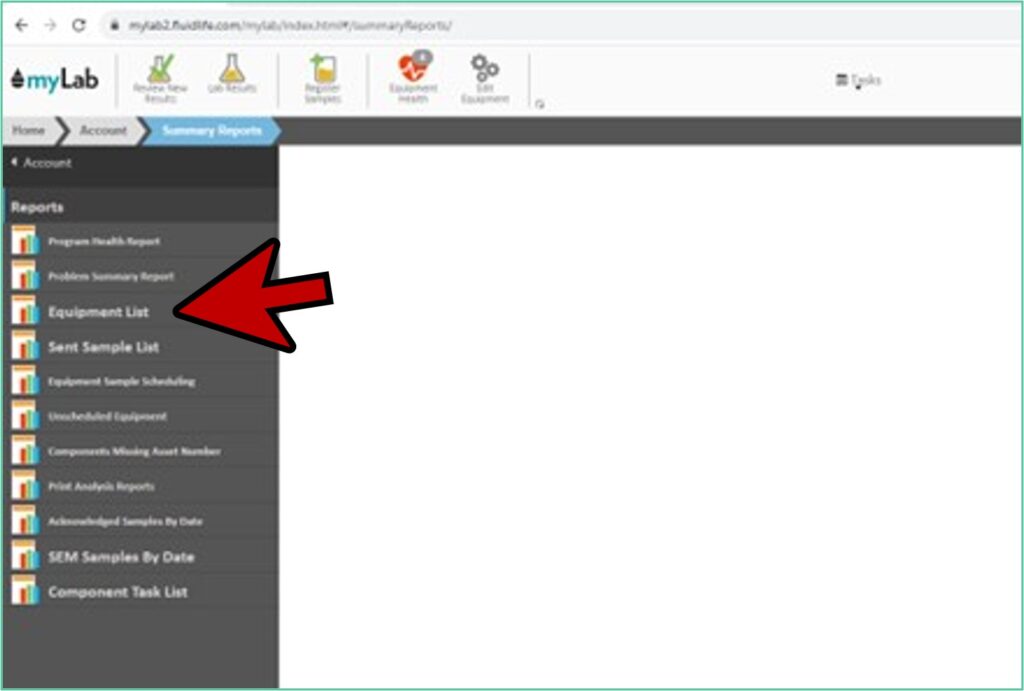
- Click on the Customer (or Customers) you want to include in your export (A) and then click the “Generate Report” button (B).
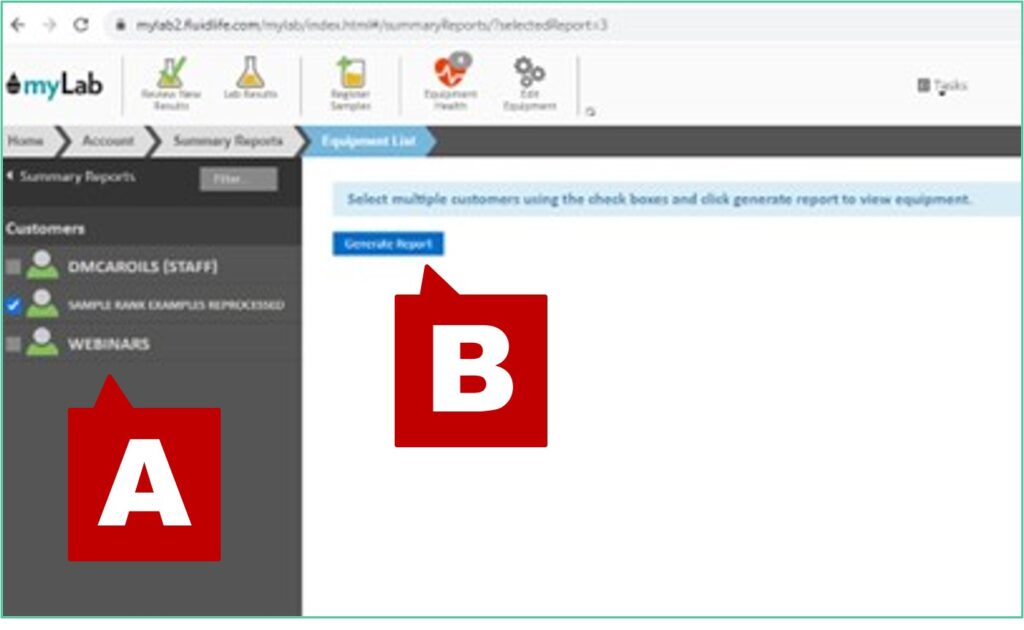
- Export the Equipment List to Excel.
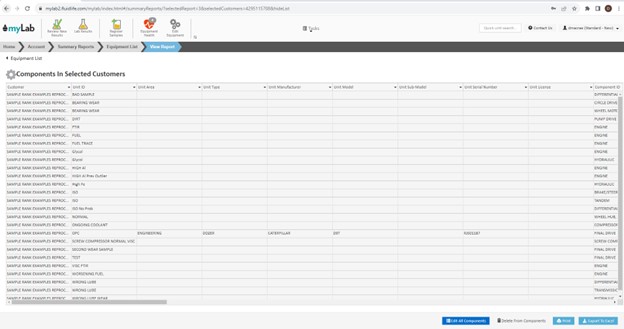
- Select the fields desired for the tags. For example, you can select:
- Unit ID
- Component ID
- Oil Type
- Encoded QR tag
- NOTE: This is a required field if you want a QR code included. The code noted in this field is the code is assigned to the component for the life of the component.
- NOTE: This tag can be used for other tasks like greasing procedures.
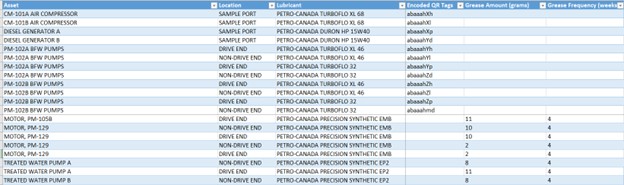
- Send the file to your Account Manager for quoting purposes. Once the file is reviewed and approved, it will be submitted to the manufacturer.
- Proofs will be sent back for approval prior to manufacturing.
Watch Video
Installation Instructions
Although QR Tags are very durable and should provide years of service, there are a few things to remember when installing and using these Tags. The following guidelines will help to ensure that your QR Tags will be readable for years to come.
- Install as close as possible to the sample point or component task location.
- Use a plastic strap or fine wire to attach the tag in place, making sure it is fully visible to allow for scanning.
- Using a fitting or bolting through the hole of the tag is also suitable.
- Although durable, try to keep the tags clean and damage free.
- Can be glued to a metal surface with any adhesive.
Streamline Sample Setup
The QR Identification Tags, along with the QR Sample Jars, can be used to streamline equipment and sample registration within the myLab Mobile App. Simply scan the Tag with your mobile device when entering equipment information, then scan the sample jar to associate the sample to the equipment tag.
Additional Resources
- Purchase Online: Standard QR Equipment Tag
- Brochure: QR Equipment Tag (Standard)
- Page: Sample Setup
